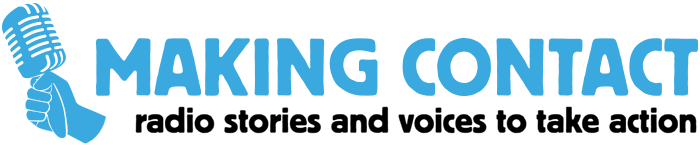| RSS | iTunes | My Yahoo |
|---|
1) Use (FREE) software to automatically check for new editions of Making Contact and download them:
iTunes – PC or Mac
Juice (formerly known as iPodder) – PC, Mac or GNU/Linux
Doppler – PC
Playpod – Mac
2) Subscribe
You can use the CLICK-to-SUBSCRIBE links at the top OR copy+paste the appropriate podcast URL into your podcatching software
iTunes users, use http://radioproject.libsyn.com/rss
3) Listen
Clicking (or double-clicking) on the mp3 that downloads to your computer will usually launch whatever mp3-listening software you have selected as your default (PCs usually use Windows Media, Macs usually use QuickTime). To listen away from your computer, a portable mp3 player (iPod, Zen, iRiver or other) is needed.
4) Tell us what you think! Send us feedback
Notes:
- Our podcast updates each Wednesday morning.
- We use a “skip hours” command, which tells podcatching software to not auto-catch between 12midnight PST on Monday and 11pm PST Tuesday. Set your software to catch us after that – use this link for timezone adjustments.
- 128k (broadcast quality) delivers two mp3 files: 1) full-length program – approx. file size 27,190k 2) promo – approx. file size 923k
- The podcast file compression is 11:1 at 44100 Hz, and retains virtually all aspects of the original sound file that you hear on our CDs, including overall quality, consistent sound level and range of frequencies.